Don't miss out
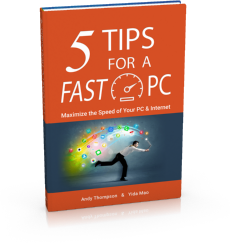
Get a copy of "5 Tips for a Fast PC" when you sign up for our free "PC Tips" newsletter.
Subscribe NowKnowledgebase: Ultra eBook Reader
|
How do I convert an eBook file to PDF or Text format?
Posted by CompuClever Support Team on 15 October 2015 02:12 AM
|
|
|
To convert an eBook file to PDF or Text format please do the following:
1. Open your eBook file with Ultra eBook Reader 2. Click "Convert" (this is on the tool bar across the top of the application) 3. Click "Convert to PDF Format" or "Convert to Text Format" 4. Select the folder where you want the PDF or Text file to be stored 5. Click " Save"
Then you can go to the selected folder to get the PDF or Text file。 | |
|
|
|
