Don't miss out
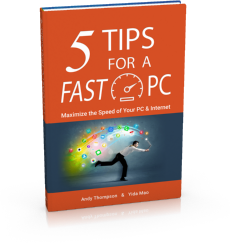
Get a copy of "5 Tips for a Fast PC" when you sign up for our free "PC Tips" newsletter.
Subscribe NowKnowledgebase
|
How can I minimize all programs except the one I want to use?
Posted by CompuClever Support Team on 15 October 2015 11:51 AM
|
|
| There is a simple trick to do this, click on the title bar for the program you want to remain open and hold the mouse button down (the title bar is the narrow bar across the top of the program panel and has the program name in it). Then move the mouse left and right quickly like you are shaking it and the other programs will minimize leaving only the panel for the program you are using. | |
|
|
|
