Don't miss out
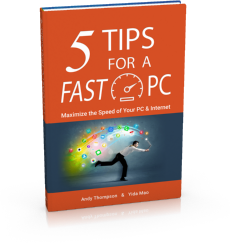
Get a copy of "5 Tips for a Fast PC" when you sign up for our free "PC Tips" newsletter.
Subscribe NowKnowledgebase: PC TuneUp Maestro
|
Error opening file for writing: Bootor64.sys
Posted by CompuClever Support Team on 29 September 2015 04:30 PM
|
|
|
During uninstall or program update on Windows 10, some users may encounter an error message: "Error opening file for writing: C:\Program Files (x86)\CompuClever\PCTuneUpMaestro\Bootor.sys" To resolve this issue, you need to stop a Windows service, used by the StartUp Management and installed by PCTuneUpMaestro. Please follow the steps below:
This should stop the CompuCleverBootor driver and you can uninstall or re-install PCTuneUpMaestro Our development team is currently fixing this issue and we will report back once the status changes. | |
|
|
|
