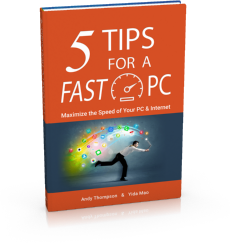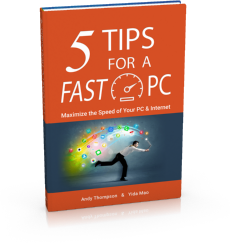If you have already downloaded and run a PC TuneUp Maestro scan (or
PC Clean Maestro), you DO NOT need to download it again. Follow the
s...
Registering the program can be done from your desktop or the Start
menu, the desktop icon looks like a robot holding a screwdriver and
ha...
The 220 error code during activation means you have used an improper
license number with the program, ie you tried activating PC TuneUp
Maes...
A 240 error means the server had detected that you have already
installed the program on 3 systems. If you have replaced a system and
are in...
Choose one of the two following options to retrieve your product
license number. \N\NOPTION 1: IF THE PRODUCT IS CURRENTLY INSTALLED ON
Y...
It is possible to activate a full-version on a PC not connected to
the internet using the "offline activation" system built into PC
TuneU...
This can happen if the program is having issues connecting to the
registration server. The program is licensed on the computer but you
do...
PC TuneUp Maestro supports the following operating systems and
software:
*
Windows® XP SP3
*
Windows Vista® SP2 (32 tex...
The 210 error appearing when licensing one of our programs means that
there was an error in the license number, for the most part it was
...