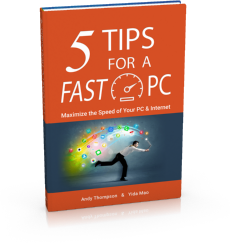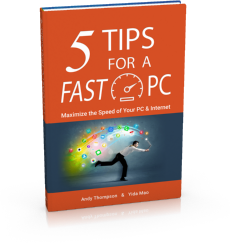This subject is covered in the help files for CompuClever Antivirus
plus. Please click on the link below to be taken to that information....
This subject is covered in the help files for CompuClever Antivirus
plus. Please click on the link below to be taken to that information....
This subject is covered in the help files for CompuClever Antivirus
plus. Please click on the link below to be taken to that information....
This subject is covered in the help files for CompuClever Antivirus
plus. Please click on the link below to be taken to that information....
If you encounter any issues with downloading the installer of
CompuClever Antivirus PLUS, this article provides an alternative
solution f...
This subject is covered in the help files for CompuClever Antivirus
plus. Please click on the link below to be taken to that information....
This subject is covered in the help files for CompuClever Antivirus
plus. Please click on the link below to be taken to that information....
When you exclude a file extension from scanning, CompuClever
Antivirus Plus will no longer scan files with that extension,
regardless of ...
First, please update CompuClever Antivirus to be sure you have the
latest virus signatures: open the main interface using the CompuClever...
The installation of CompuClever Anti-Virus Plus will perform a virus
scan of the system to insure the computer is clear of infection befo...
If the configured scan exclusions are no longer needed, it is
recommended that you delete them or disable scan exclusions.
To manage s...
In order to manually remove an infected item from your computer you
need to perform the following steps:
1. Restart the computer in Sa...
You can contact CompuClever for assistance directly from the product
interface. Please follow these steps:
1. Open the CompuClever Ant...
In CompuClever Safepay, you can print to an acutal printer that's
connected to your PC, either via the network or physically. Here is
how...
Registering the program can be done from your desktop or the Start
menu, the desktop icon looks like a shield with a C and has the text
"...
The CompuClever Safepay(tm) browser keeps your online banking,
e-shopping and any other type of online transaction private and
secure. Us...
This can happen if the program is having issues connecting to the
registration server. The program is licensed on the computer but you
do...
Usually, after installing a security software, there may appear a
slight slowdown of the system, which to a certain degree is normal. If
...
This aticle shows you how to fix the issue with loss of
functionalities of a previously installed and trusted application.
* If this ...
Make sure that the computer where you plan to install CompuClever
Antivirus PLUS meets the minimum system requirements. If the computer
d...
This subject is covered in the help files for CompuClever Antivirus
plus. Please click on the link below to be taken to that information....
The CompuClever Safepay(tm) browser helps you to keep your online
banking, e-shopping and any other type of online transaction private
an...
Security Widget is the quick and easy way to monitor and control
CompuClever Antivirus Plus. Adding this small and unintrusive widget
to ...