Don't miss out
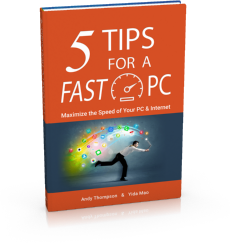
Get a copy of "5 Tips for a Fast PC" when you sign up for our free "PC Tips" newsletter.
Subscribe Now|
How to toggle between Safepay and the Windows desktop
Posted by CompuClever Support Team on 09 October 2015 03:33 PM
|
|
|
The CompuClever Safepay™ browser keeps your online banking, e-shopping and any other type of online transaction private and secure. Using a proprietary secure browser technology, Safepay operates in a virtual environment that shields you completely from any type of cyber attack and data leakage. Therefore, once you are in the Safepay, you are literally entering a locked-down environment, for your security protection. Nevertheless, it is still possible to toggle between Safepay and your regular Windows desktop, for instance, if you need to lookup some document while conducting Internet banking. Here is how: From Safepay to Windows desktop:
From Windows desktop back to Safepay. There are two ways:
| |
|
|
|
